Audio players
On BSD/Linux systems there are a plethora of audio players. In streamtuner2 you can configure most of them as target application. Mostly it makes sense to use a single application for all audio formats. But at least the */* media type should be handled by a generic player, like vlc.
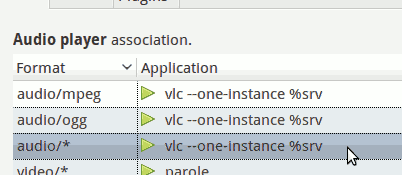
A few common applications and invocation strings to use are:
audio/* |
audacious |
audio/* |
xmms2 %m3u |
audio/* |
amarok -l %pls |
audio/* |
exaile |
video/* |
mplayer %srv |
video/* |
totem %u |
*/* |
vlc %u |
Some audio players open a second instance when you actually want to switch radios. In this case it's a common workaround to write pkill vlc ; vlc %u instead, which ends the previous player process and starts it anew. For VLC there's however also the --one-instance option, which sometimes works better. (And sometimes not.)
Some applications, like Rhythmbox or Banshee, are primarily playlist managers, not players, and cannot be invoked with a station URL. This makes them less suitable for use with streamtuner2. (Same goes for streamtuner2 itself. It's not a player, but just a playlist browser.)
URL placeholders
Listed audio players get run with a streaming server address (URL). These can either be direct MP3/Ogg servers (http://example.org:7843/) and sometimes playlist files (http://example.org/listen.pls) - depending on the channel directory.
Most audio players automatically handle any station URLs. Some however support just a few formats, or can't handle modern XSPF playlists for instance. Which is why you can control this by adding a placeholder after the configured application name:
Placeholder |
Alternatives |
URL/Filename type |
%pls |
%url %u %r |
Either a remote .pls resource (fastest), or a local .pls file (if converted) |
%m3u |
%f %g %m |
Provides a local .m3u file for the streaming station |
%srv |
%d %s |
Direct link to first streaming address, e.g. http://72.5.9.33:7500 |
%xspf |
%x |
Xiph.org shareable playlist format (for modern players) |
%jspf |
%j |
JSON playlist format (widely unsupported) |
%asx |
Some obscure Windows playlist format (don't use that) |
|
%smil |
Standardized multimedia sequencing lists (which nobody uses either) |
Preferrably use the long %abbr names for configuration. The default is %pls if you leave it out. (Most directories already provide PLS files, which avoids any extra conversion by ST2 which sometimes delay playback.)
A few channels (like Jamendo) send custom JSON playlist snippets, which no audio player would understand. Which is why they're always pre-converted.
Most audio players like %pls, yet sometimes the older %m3u format more. Streamripper requires %srv for recording.
Use the newer %xspf format if your player supports it. This format retains the maximum of station infos (such as homepages etc.), and thus often makes for better bookmarking directly in your player.
Other placeholders
In addition to stream URL + type placeholders (%r, %x, %pls, %m3u, etc), you can also pass station info placeholders. These contain the stream information like title or bitrate, or any other internal field:
Placeholder |
As variable |
Field content |
%title |
$title |
Station title |
%genre |
$genre |
Stream category or genre list |
%playing |
$playing |
Currently playing song, or geographic location |
- |
$url |
Unfiltered stream url (may contain internal urn:xx:id) |
%format |
$format |
The MIME type ("audio/mpeg") |
%bitrate |
$bitrate |
Known stream bitrate, if any |
%extra |
$extra |
Comments or timer settings |
%favourite |
$favourite |
If bookmarked |
Not all fields are used in all channels. Sometimes they're repurposed (like playing often doubles as Location: field). And some channels may even use custom internal names.
You often want to use such placeholders if you have a player or recording shell script, such as contrib/cmdline/streamripper_addgenre to handle them. Or if you define a mini-toolbar specbutton with custom commands.
Other players
Here a few other configuration examples for other players/backends.
- MPD
-
Rocus van Oosten recommends following wrapper script to start playing radio streams via MPD right away:
MPD_HOST='10.0.0.222' # or your MPD host export MPD_HOST mpc clear mpc load $1 mpc playSave it as mpc-pls script and configure it in streamtuner as mpc-pls %pls for example. You can find an extended version in the contrib/cmdline/ directory.
Windows config
There's a few things you have to take care of when configuring players and recording apps on Windows. Common applications and settings would be:
Player config | ||
audio/mpeg |
wmplayer.exe %asx |
Windows media player doesn't understand PLS or M3U files. |
video/* |
C:\Programs\VLC\vlc.exe %srv |
VLC pretty much works alike on Windows. |
url/http |
"C:/Program Files/Mozilla Firefox/firefox.exe" %url |
It's best to enclose paths with spaces in quotes. |
url/http |
iexplore.exe %url |
IE is not recommended, of course. |
Recording apps | ||
audio/* |
/D "C:\Programs\Streamripper" streamripper.exe %srv |
Command line programs need the /D switch first, then its path enclosed in quotes and a space before the program. |
You can avoid a few issues: if you put your executables in paths without spaces, or set the system $PATH variable accordingly.
As reported by Oliver in the sourceforge Discussion board.

