Channels
The tabs in the main window represent the music directory channels. Each lists categories and streams from a specific radio directory.
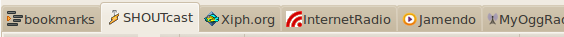
If you first select a channel tab, the categories should appear or be loading. Otherwise:
Select a channel tab
Choose Channel ▸ Reload categories...
Pick a category/genre from the overview, left.
Individual channels provide different music/radio information. The table views are however identical in each tab. You could modify the datamap[] in the plugin files, if you want to adapt this.
Available channels
Channel service homepage
You can dobule click the channel tab to view the website of a directory services. Alternatively there is an entry in the Channel menu.
Channel menu options
- Homepage of directory service
Opens a webbrowser with the current channels website.
- Reload
Updates the current category and displays fresh station lists.
- Update favicons...
Starts assembling favicons for the current list of stations in the background. To actually display the freshly loaded favicons, reselect the current category.
- Reload category tree
Updates the genre list in the left category pane. For most channels the category list is already complete, but it might change over time. So this option often only is used for initializing streamtuner2 channels when the list is empty.
The channel menu also contains a list of available channels. Select an entry to switch into that tab.
