| New menu/plugin which adds dummy entries for unclassified scripts. | ||
|---|---|---|
| mario authored 2419 days ago last checkin 168d091f8 ⎘ | ||
| 📂 UserTools | Add PSR as default tool.‹› | 2420 days ago |
| 📂 contrib | Swirly arrow indicator for Window title - when scripts are running.‹› | 2422 days ago |
| 📂 data | Add PSR as default tool.‹› | 2420 days ago |
| 📂 dev | text file fixup (evil Notepad!!)‹› | 2446 days ago |
| 📂 img | Derived from current base version 0.8.0; some sample and generic scri‹› | 2658 days ago |
| 📂 modules | Simpler Start-Process doesn't work. PS does not escape double quotes ‹› | 2420 days ago |
| 📂 tools | Swap directories‹› | 2658 days ago |
| 📄 ClickyColoury.cmd | Write-Splash fix for PS2. Release a 0.9.0‹› | 2453 days ago |
| 📄 LICENSE | Tag release 0.8.0‹› | 2657 days ago |
| 📄 NEWS | Write-Splash fix for PS2. Release a 0.9.0‹› | 2453 days ago |
| 📄 TextyTypey.cmd | Derived from current base version 0.8.0; some sample and generic scri‹› | 2658 days ago |
ClickyColoury
ClickyColoury is a WPF GUI frontend for PowerShell scripts. It also comes with a rudimentary CLI alternative. It's currently just a prototype however.
Cons 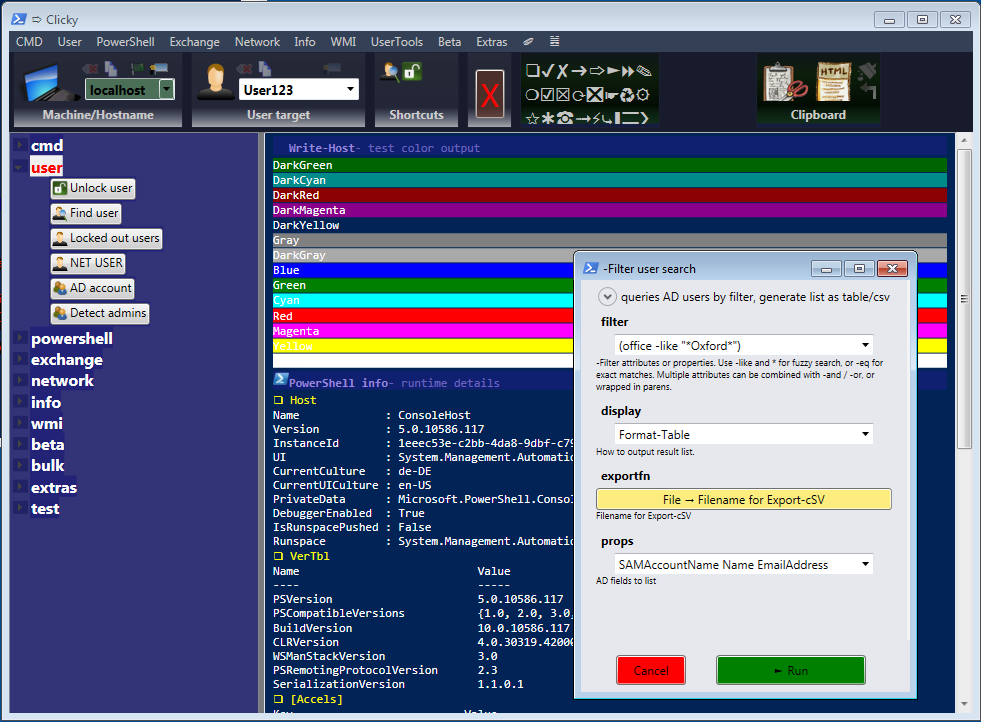
- Prototype stage, some code duplication still, not enough documentation
- Building the GUI is quite slow (mostly due to WPF widget creation, less the W wrapper)
- Still a lot of ToDos
- Scripts cannot be overly interactive (Read-Host yields an input popup)
- The CLI version is not on par with the GUI features
- Distributed only with a few generic scripts initially
Pros
- Implements plugin meta data for easy extension
- Allows CLI scripts to run nearly unchanged in a GUI
- Provides a color-aware Write-Host and a crude Read-Host wrapper
- Convenient $machine + $username toolbar input (w/ gimmicks)
- Additional input (text/combo boxes/boolean) support for scripts
- GUI is somewhat plain now, but adds icons in menus
- Overall design goal is to allow scripts to run alike in GUI or CLI, and (mostly) standalone
Trivia
license
- MITL
project name
- "ClickyColoury" is a lowbrow approximation of the german term "KlickiBunti" (a common diss for GUI tools). Originally this was called "MultiTool" even. (Well, at least it keeps in line with being an overly generic title.)
version
init_intro.ps1shows a summary/"sigma" version of all installed scripts, rather than its main version.
FAQ
Will you add more scripts?
- Sure. But sharing is caring. It's intially just a few cleansed tools, rather than the more complex custom ones. More to come, if there's enough interest and contributing back!
What is Fossil?
- See https://fossil-scm.org/ - It's a convenient distributed version control system. It's much more cross-platform than GIT, as it comes in a single EXE even for Windows. Just clone this repository, and try
fossil ui
- See https://fossil-scm.org/ - It's a convenient distributed version control system. It's much more cross-platform than GIT, as it comes in a single EXE even for Windows. Just clone this repository, and try
Why force that godawful "plugin meta data" upon us?
- The Powershell ecosystem is also in need of a bit standardization there. This feature/plugin scheme is used alike in other tools and languages, and highly convenient long-term. I'm aware "cross-platform" does not usually entice Windows programmers ;} But, still.
- It's not a dependency, btw. Nonetheless keeps everything more open-sourcy in its current form.
"It doesn't work"?
- Now that's not an actual error message. - And this project might not be useful to you.